How to Stake POINT
DISCLAIMER: Point Network Ltd. provides this article for guidance only. The staking functionality is provided on “as is” and “as developed” basis, without warranty of any kind, express or implied, including but not limited to the warranties of merchantability, fitness for a particular purpose and non-infringement.
By delegating your stake to validators, you take the risk of losing POINT if validators’ stake is liquidated. While staking you do not interact with Point Network Ltd, rather you interact with validators directly.
In no event shall Point Network Ltd. be liable for any claim, damages or other liability, whether in an action of contract, tort or otherwise, arising from, out of or in connection any actions or transactions that you engage in while interacting with validators or with the staking functionality.
Point Network’s chain is a Proof-of-Stake chain. It means that the security model is based on validators locking up their tokens as a collateral, to promise that they’re not going to misbehave (otherwise their stake gets taken away). Just like miners on Proof-of-Work chains, validators receive staking rewards, proportional to their stake.
Not everyone has the technical knowledge to operate a validator, so validators offer delegation services. It means you can delegate your tokens to them, and have the same staking rewards, minus the small commission of the validator.
How much are the staking rewards?
The first year inflation is 3.43% (of 1B supply)≈34M POINT. And if the whole network stakes (100% of 1B), they will get +3.43%. But, if only a small amount of people stakes, the whole 34M POINT goes to them!
At the time we’re writing this article, only 0.19% of the network stakes POINT! So the rewards for them are insanely high:
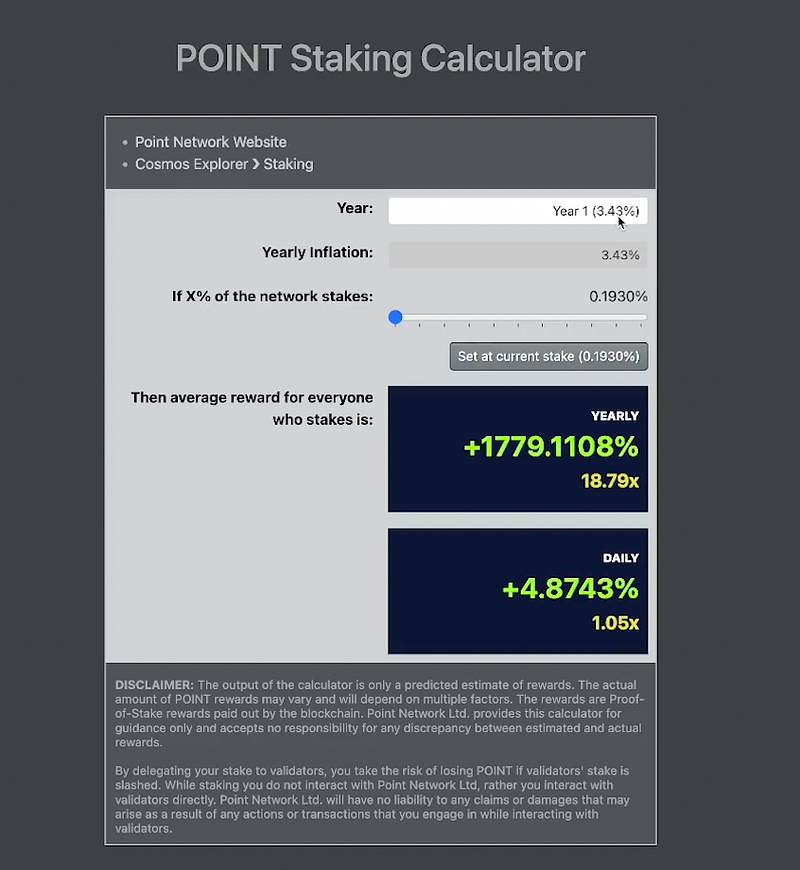
How to stake POINT?
We will show you the simplest example here: our Cosmos explorer (ping.pub) + Keplr Wallet. However, you can also do it with other wallets and even hardware wallets, such as Ledger.
- Download and install your Keplr Wallet. Follow instructions to create a new account.
2. Go to our Cosmos explorer: cosmos.pointnetwork.io
3. Wallet -> Import Address -> Enable Keplr (below) -> Approve
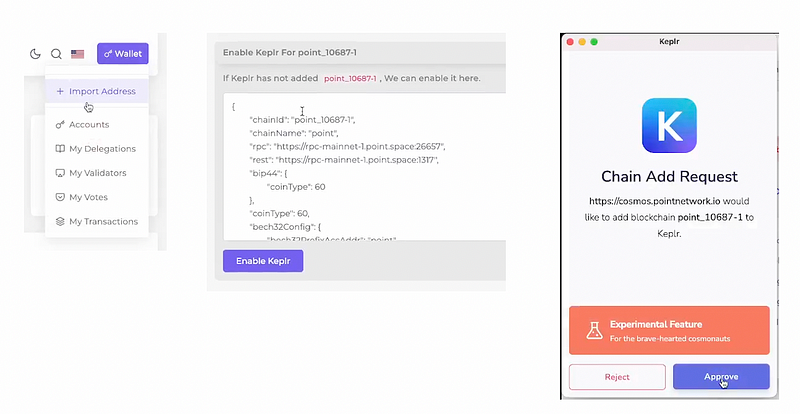
4. Open Keplr, click on the network selector, choose Point (at the end)
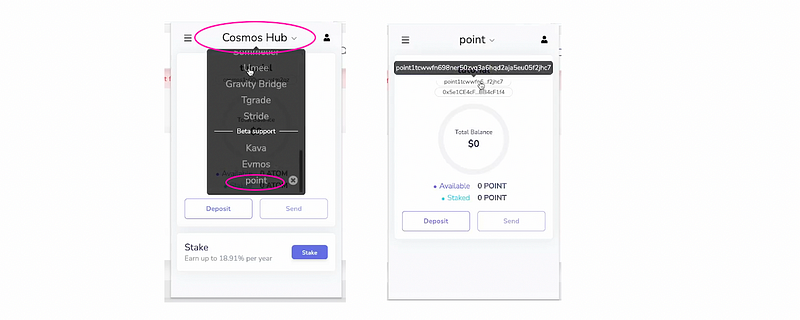
5. Now send your POINT to that address.
6. Connect Keplr to the explorer, from the same Wallet -> Import Address menu
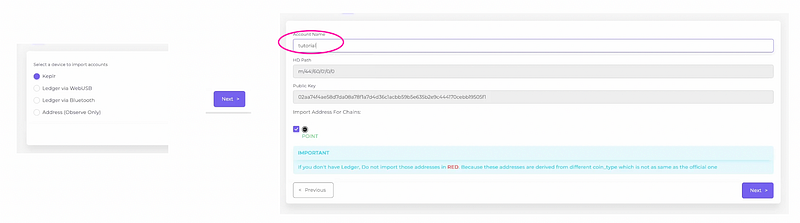
7. Select in navigation on the left POINT -> Staking. Choose a validator from the list that you want to delegate to.
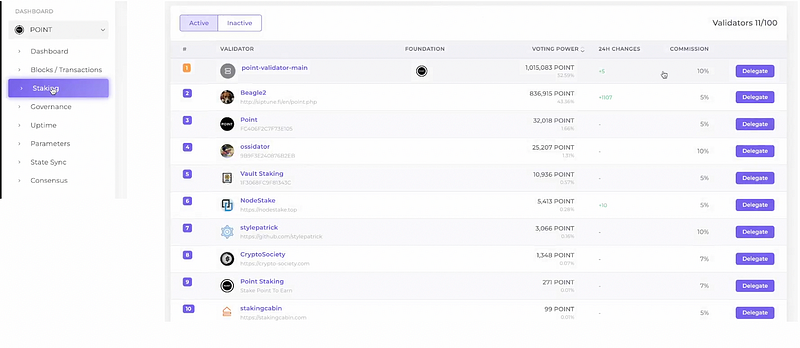
Important: Do not just delegate to the foundation validator, or to the top validators! It will hurt the network, and it will hurt your stake. Why? Top doesn’t always mean quality, very often it means “they arrived the first”. And if everyone delegates to only the top validators, the network becomes centralized, and those validators can take over! So it’s better to go down the list to help decentralization.
Also, be careful and research validators’ uptime and reputation: you are giving them your stake to be responsible for. It might lead to loss of their and your tokens if they screw up. We are not responsible for your choices, so select carefully.
8. Click Delegate on the validator of your choice, and choose how many tokens you want to delegate. If you have 200 POINT, don’t write 200 there, add a little bit for the transaction fees (so you can stake 199.98, for example)
Note: You don’t have to delegate your whole stake to one validator. You can spread the risk by delegating to several of them.
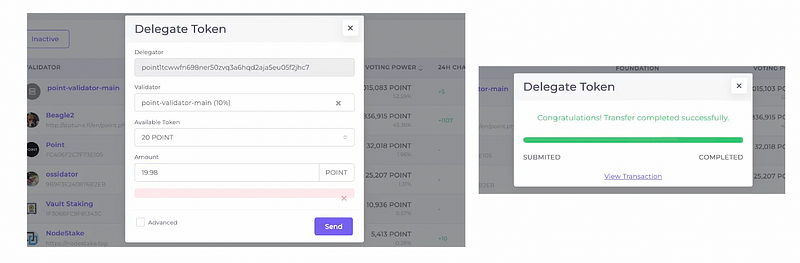
Done! Congratulations, you are now instantly receiving staking rewards! Your wallet will now show that the POINTs are staked:
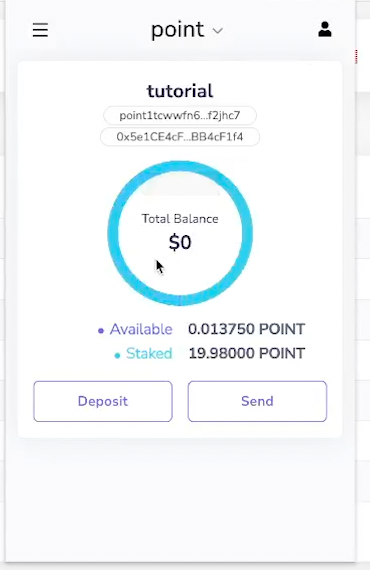
Do you see “out of gas” error?
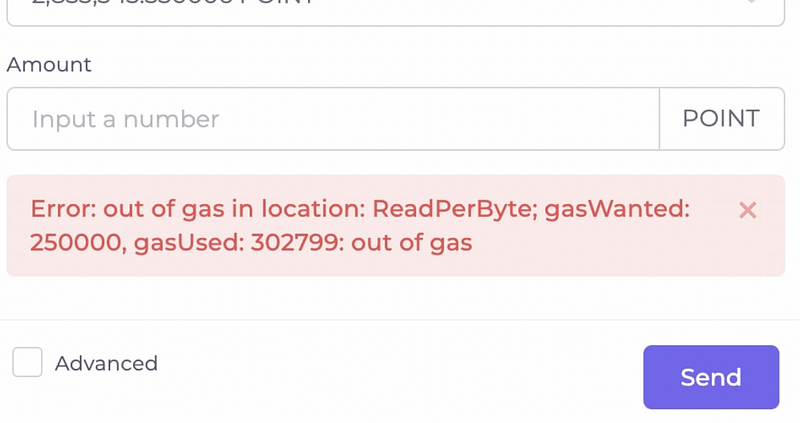
If you see this, raise your gas limit:
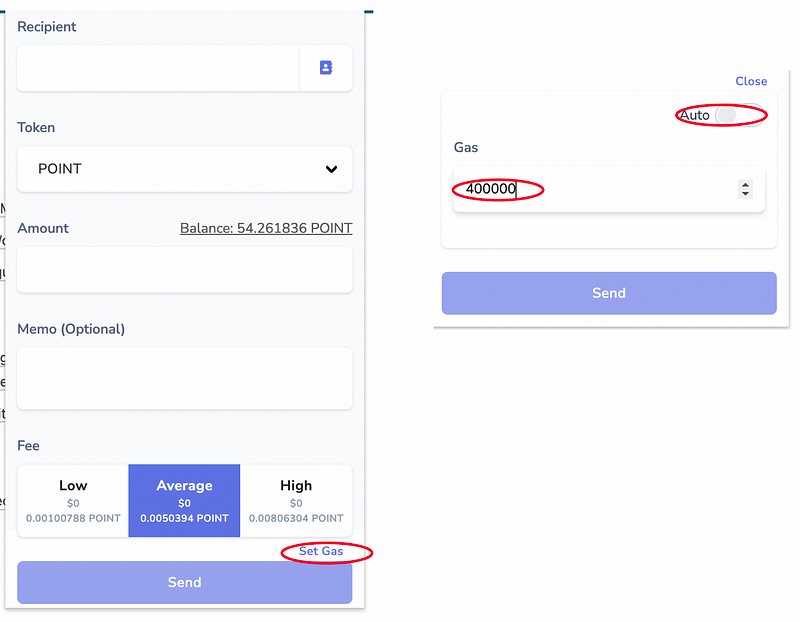
Raise it until it stops complaining (some transactions require 500K, some 1M, that’s normal — the gas price is very low, and it will only use what’s needed).
How to check and withdraw the rewards
- Click on the top right purple button with your wallet name, select Accounts, click on the wallet address to expand, then Detail.
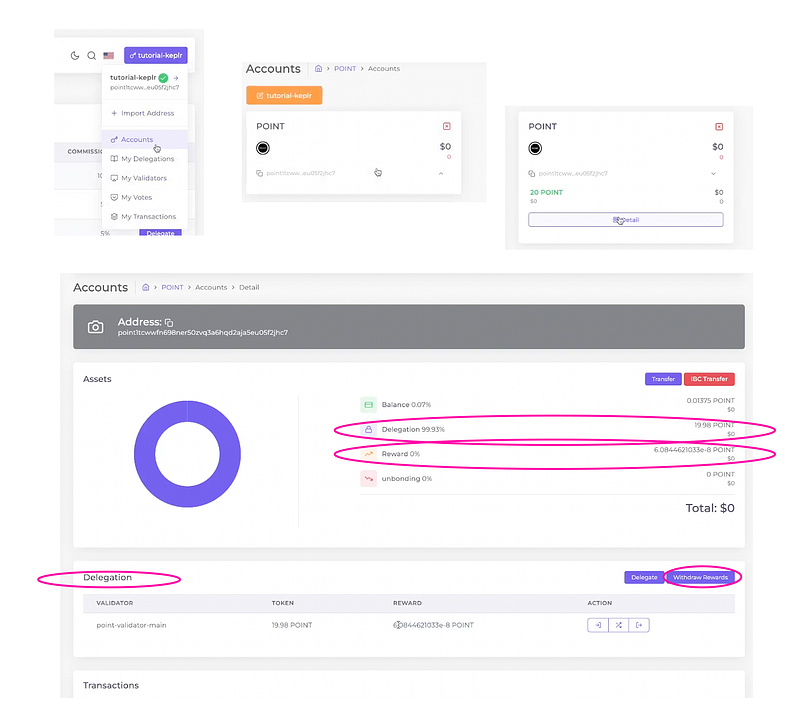
Note: If you don’t see anything after clicking Accounts (maybe some time has passed), just reconnect your Keplr again per the instructions at the beginning.
2. You will see your rewards in the Reward section. You can click Withdraw Rewards at any time, confirm by clicking Send, and get the rewards into your wallet. Maybe you will even want to add them to your stake again, and again, to compound the stake.
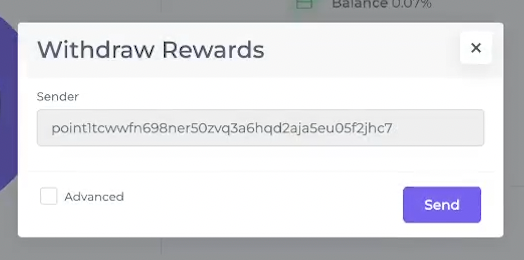
How to stop staking
When you want to stop staking, and want to unlock your main collateral, do the same as the 1. item above, and then in Delegation section you will see 3 buttons across each of your delegations:
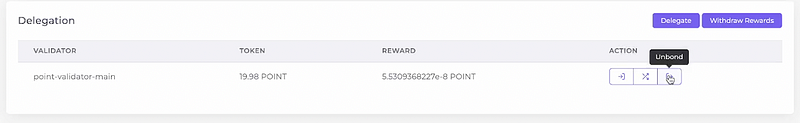
The last one says Unbond, and when you click it, you can stop staking:
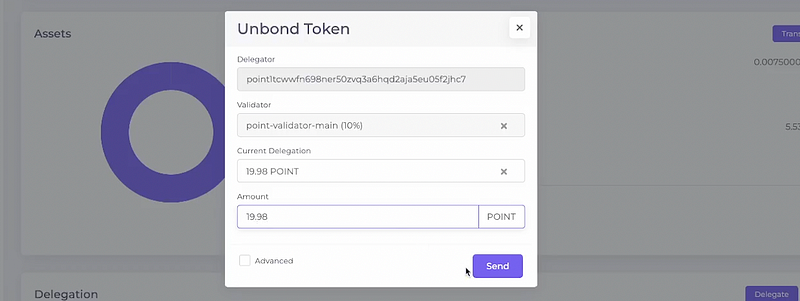
Your stake will be returned in 21 days (the security window for unbonding). Of course, after you stop staking, the rewards will stop.
How to get large amounts of POINT?
One of the concerns we’ve had when releasing this video+article is that if people realize the staking rewards right now, and they all run to the exchange, we might experience severe volatility. We just launched a week ago, and markets are not very liquid. So it’s bad for you (your price will be way worse than the market price if you try to buy even a few thousand USDT worth of POINT), and it’s also bad for us — yes, having a token that rises in price too quickly might be as much a kiss of death as — because of the sharp fall and then inability to ever get back to the same level, with the chart looking like one of the famous tokens, which is still in Top 50, but the chart is destroyed:
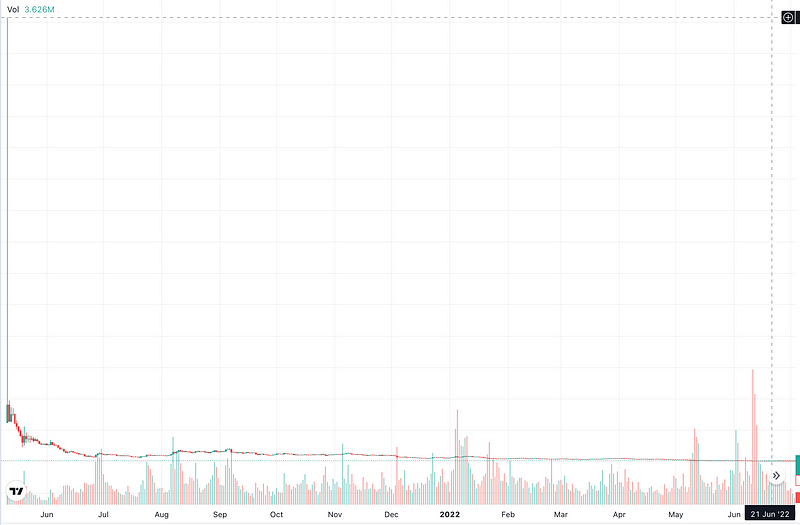
Which is why we announce that we are restructuring our sale platform into an OTC desk.
On our pointnetwork.io website, scroll down to Quick Links, and click Buy on OTC Desk:
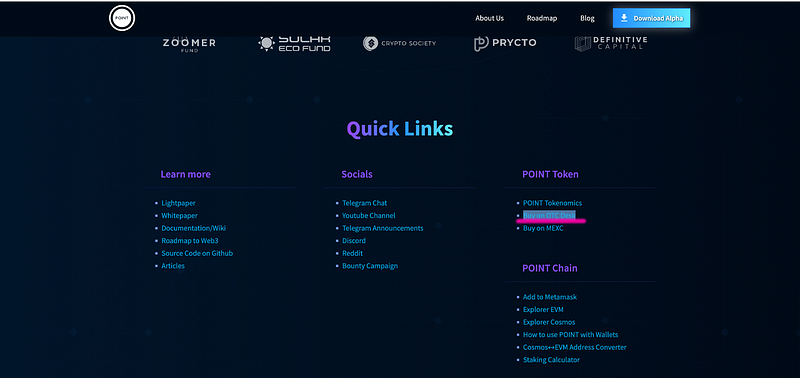
After you Register/Sign In, you will have OTC button on the left. There you will be able to offer buying or selling a large allocation of POINT, and we will try to find the counterparty and connect you together to make the deal, without moving the tokens through exchanges and causing volatility.
Questions?
Ask in our Telegram Chat or Discord and wait for our admins and moderators to help you.
Best of luck!
Point Network Team